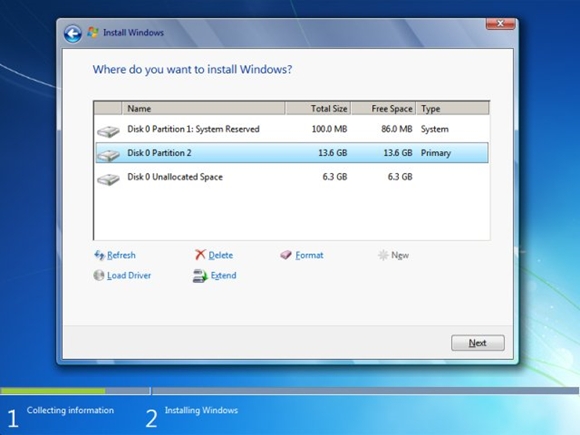7.7 Appendix G: Steps to format M.2 2242
Connect a CD drive with windows 10 CD to the Saturn board and select the CD Drive in the boot priority.
When the following screen appears, select the M.2 2242 of 64GB capacity and click on the “Drive options” and select “Delete”.
3. Power off the board.
4. Power on the Saturn board and format the M.2 2242 as per Appendix A.
Last updated