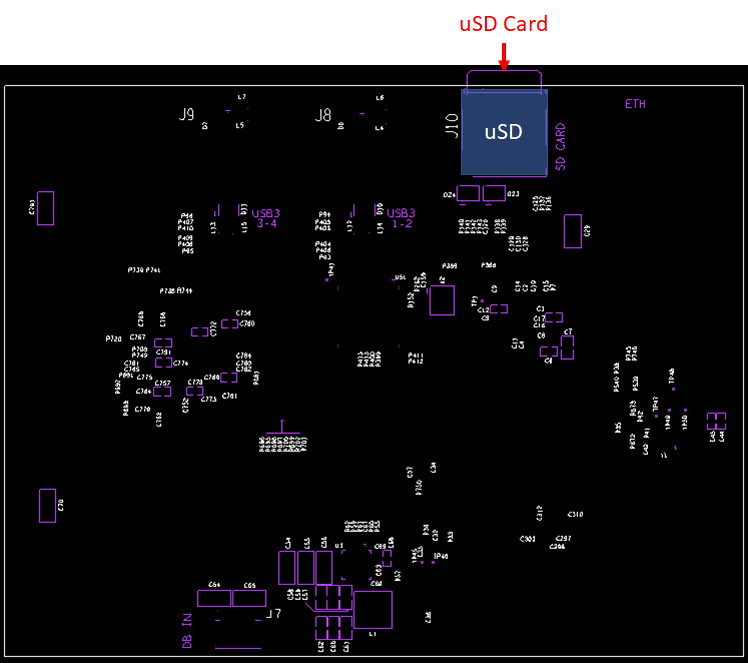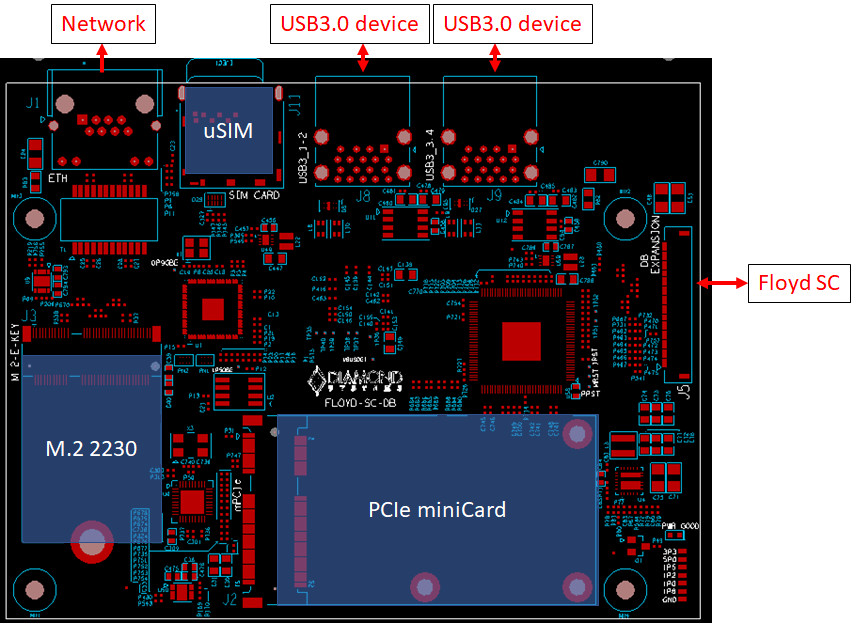10. GETTING STARTED
This page describes the steps and procedures to follow for getting started with the Floyd SC Daughter card
10.1 Software Setup
No specific software setup is required.
10.2 Hardware Setup
There is no minimum connections required for the Daughter card to work. Following are the interfaces that can be connected to add additional IO capabilities to Floyd SC.
Refer to section 9 for instructions for Floyd SC Daughter board and Floyd SC base board assembly.
Connect the 2232 M.2 E-Key module to J3 connector and secure the module to the spacer using the screw provided.
Connect the PCie minicard to J2 and secure the module to spacers using screws provided.
Connect CAT5 Ethernet cable to J1.
Connect USB 3.0 devices to J8 and J9.
Connect uSD card to J11.
Connect uSIM to J12 if LTE modem is used on minicard socket.
Last updated