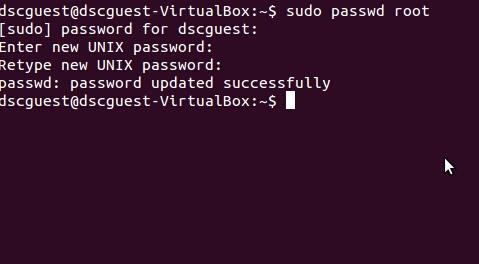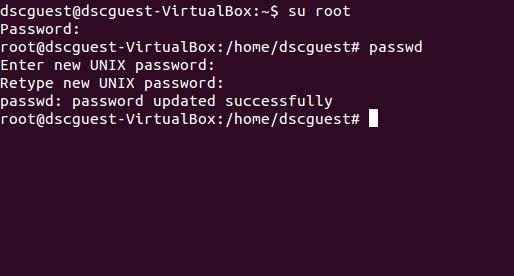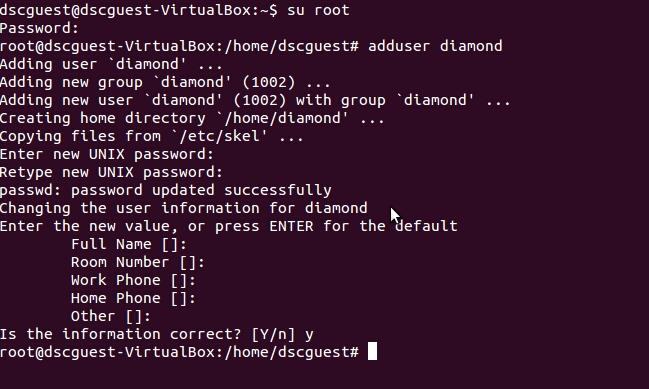Appendix H: To create and change of Root user password, Ubuntu new user creation
Step 1: Steps to create Root user password
Open terminal $sudo passwd root
$enter dscguest password
It will ask for you a new password and reenter the same password when it asks for reconfirmation. $enter new password for root $re-enter password for root.
It will show updated password successfully.
Step 2: Steps to change Root user password
Switch to root user
$su root
$enter the existing root user password
To change the root password, type as
$passwd
It will ask for you a new password and reenter the same password when it asks for reconfirmation
It will show updated password successfully.
Step 3: Steps to add new user
Become root user
$su root
Once you become root user , enter " adduser username" command in $adduser diamond
It will ask for you a password and re-enter the same password when it asks for reconfirmation.
It will ask “Enter new value or Press enter for default”, press enter.
It will ask “Is the information correct”, enter ‘y’.
Last updated