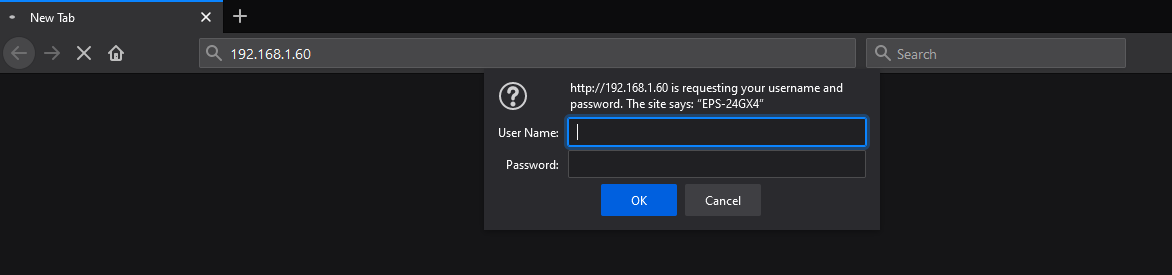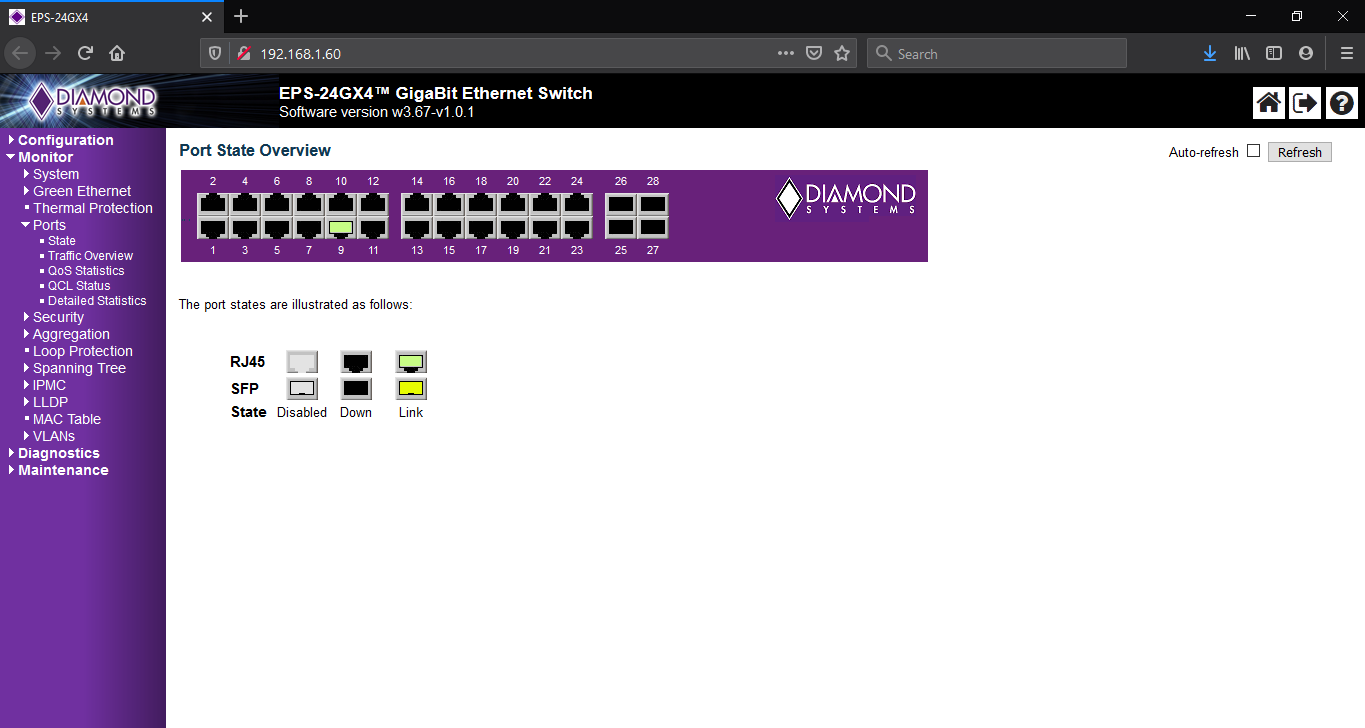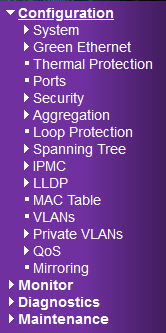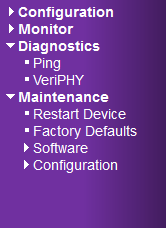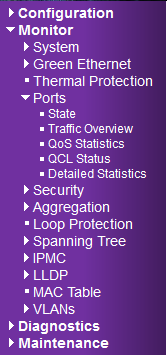Quick Start
Opening up web UI
Connect any of the switch ports to a host PC, any browser can be used. Make sure you can reach switch CPU by pining at default IP address. Once this is verified, open up the browser and type in http://192.168.1.60 in address bar, hit Enter.
Browser would ask for the credentials.
default user name : admin
password : <none>
type in "admin" in user name and leave the password field blank. hit Enter and now the port status page will be visible.
Left panel is the navigation. All the pages can be accessed from this navigation panel. Navigation are classified into four groups.
Configuration - contains all the pages that lets user to control the switch.
Monitor - contains all the pages that lets user watch the status and various parameters.
Diagnostics - contains pages that lets basic diagnostic functions - ping etc.
Maintenance - contains pages that lets upgrade the software, apply configuration templates etc.
Each section can be expanded further for various options.
Last updated