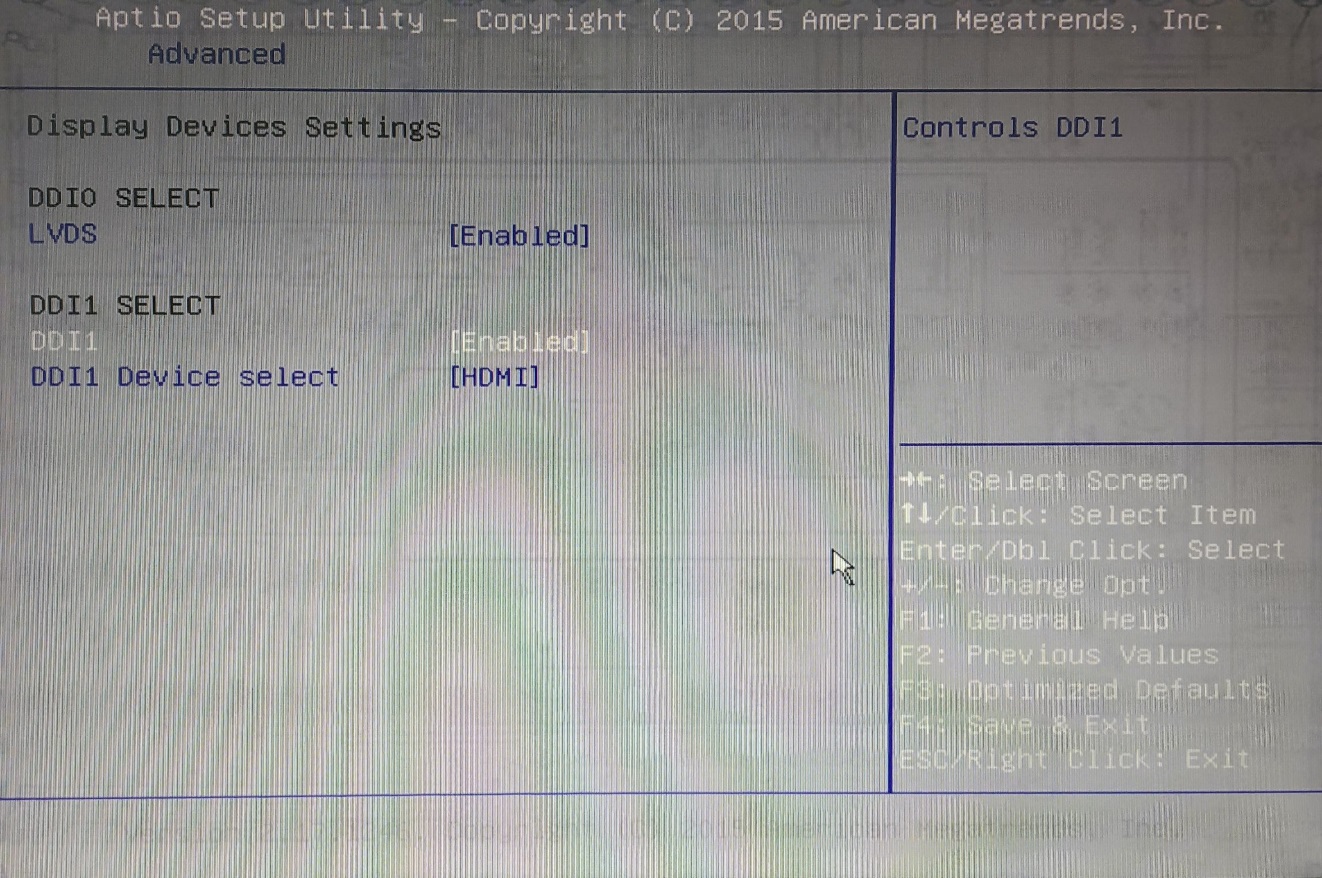Step 1: Enable Display Devices
In the BIOS menu, Go to Advanced menu and then select the Display Devices(Advanced -> Display Devices) from this enable the devices based on the connections as shown in the image below. By default it will be on disabled modes. Save and Exit the BIOS setup.
Here we have connected both LVDS and HDMI display devices, hence both DDI0 and DDI1 is enabled.
Last updated