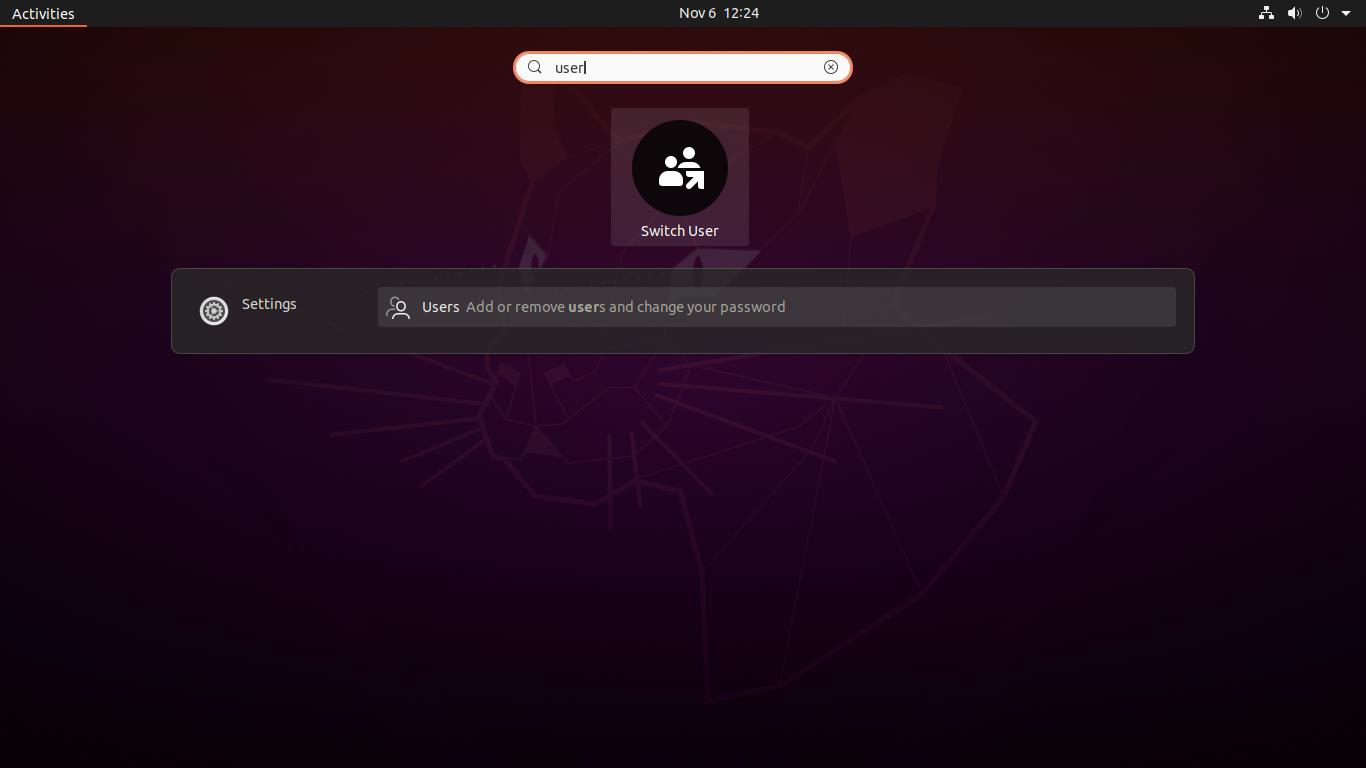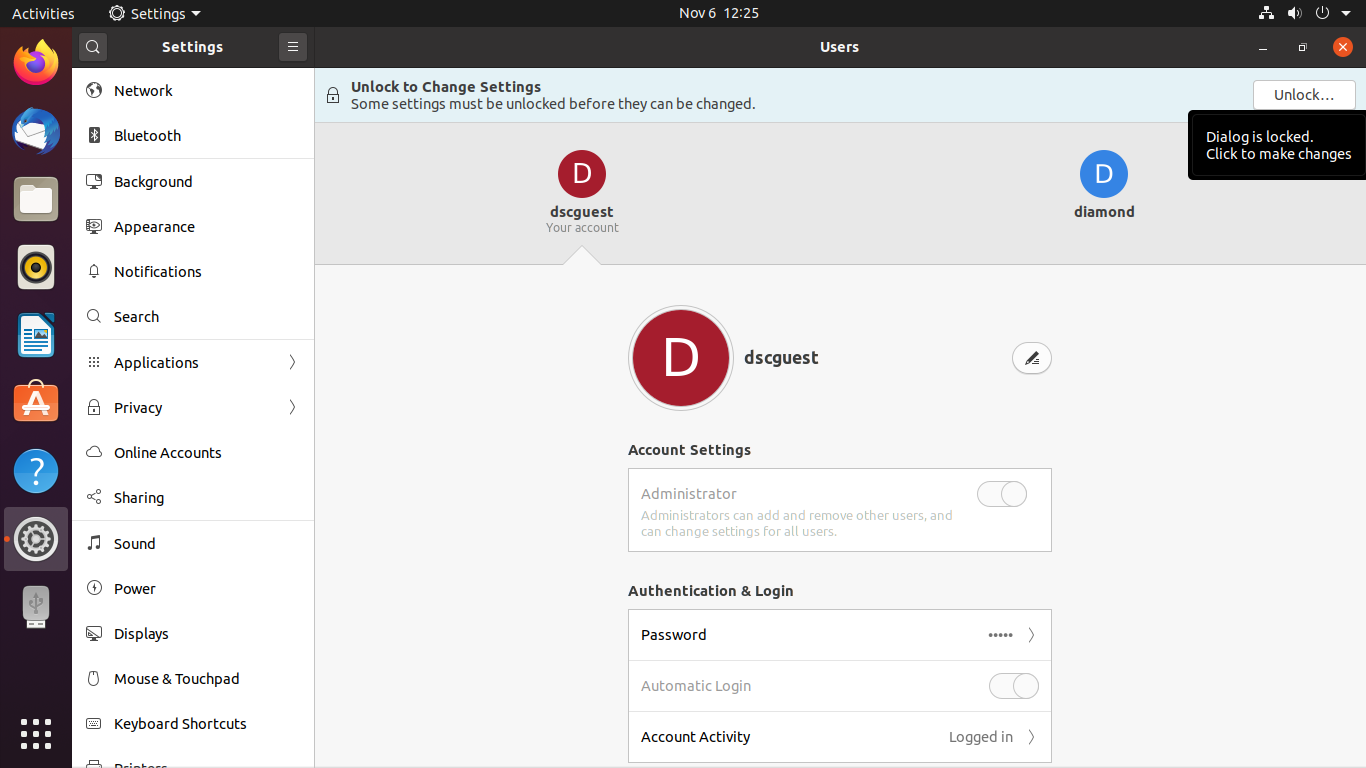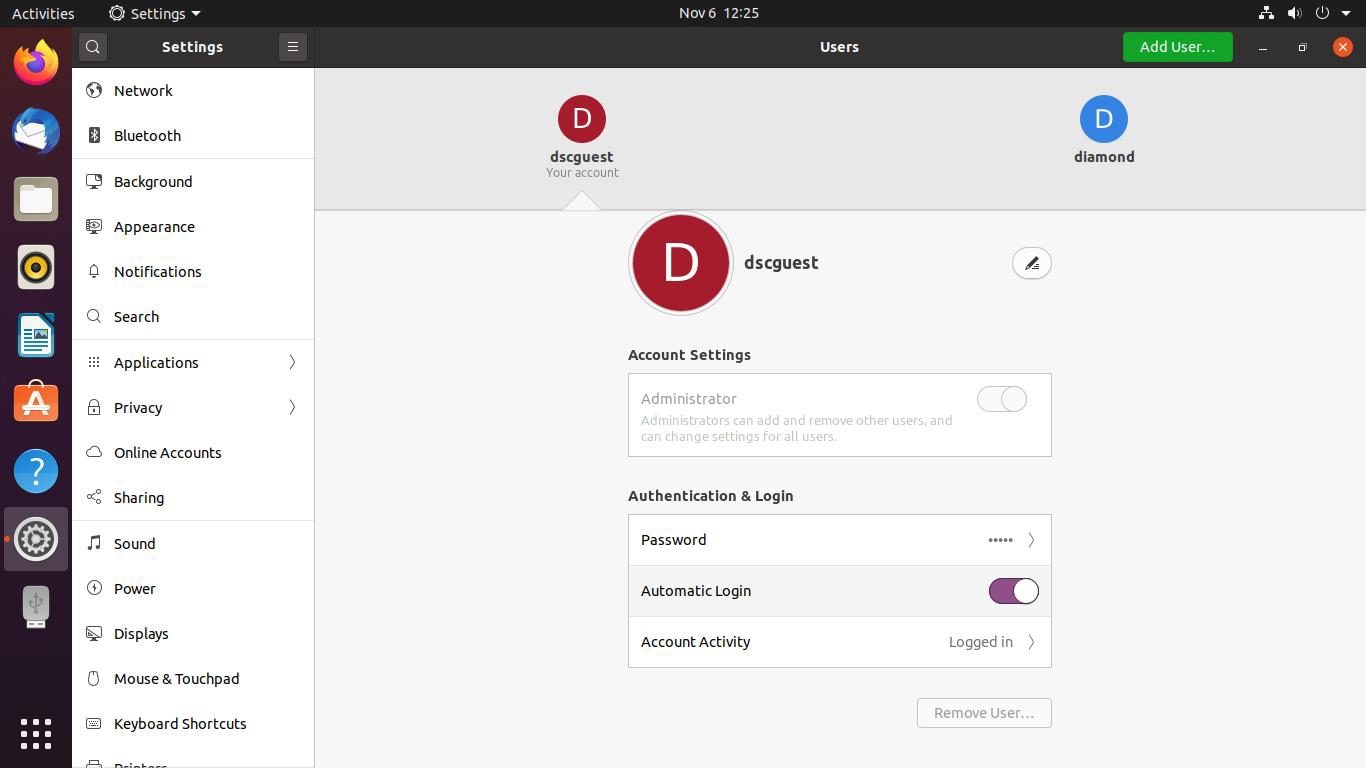Appendix K: Automatic Login Option
The Ubuntu-20.04.2 LTS OS provides option to automatic login option. To enable automatic login option follow the steps.
Step 1: Select Dash home
Step 2: Type user accounts as shown in following picture and select user accounts icon
Step 3: Click unlock option and provide dscguest’s password as shown in following picture
Step 4: Click Automatic login off button, it will be changed to on position as shown in following picture
Last updated