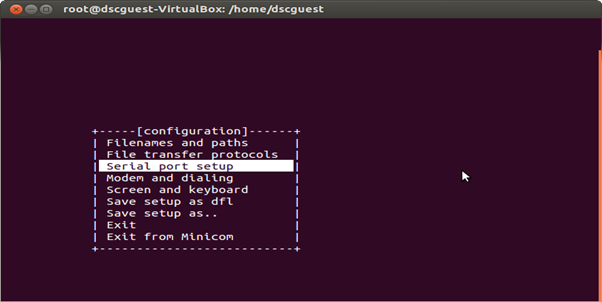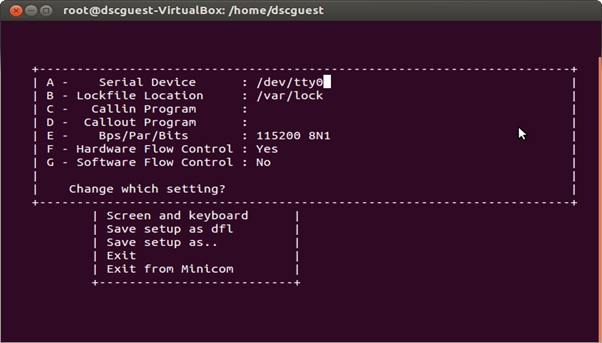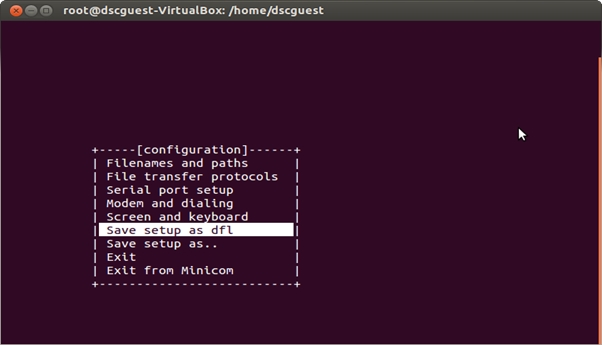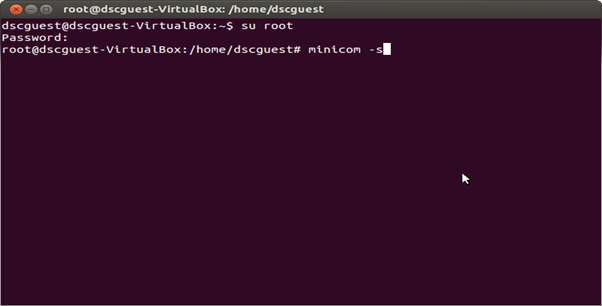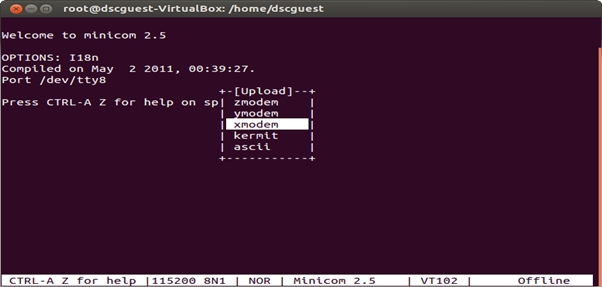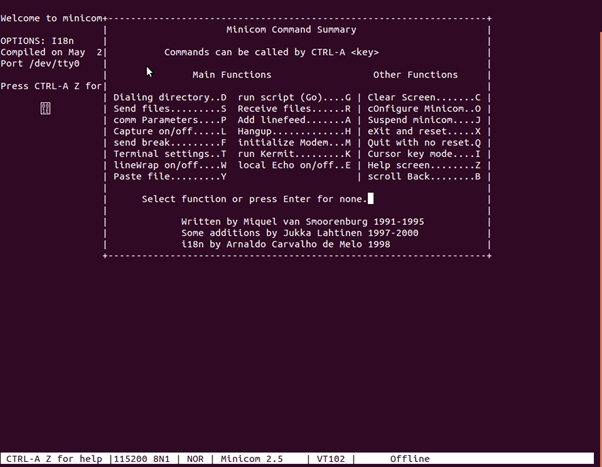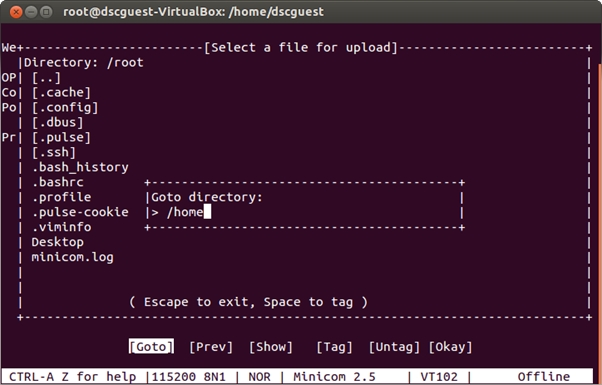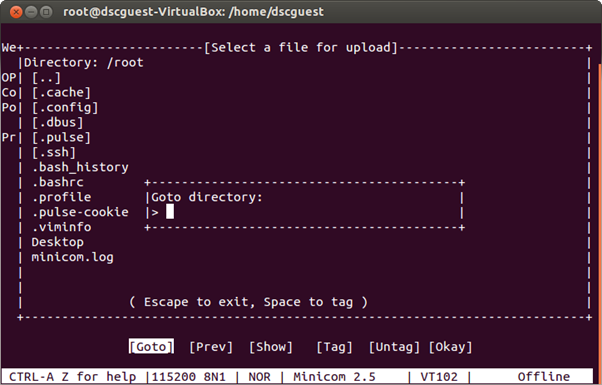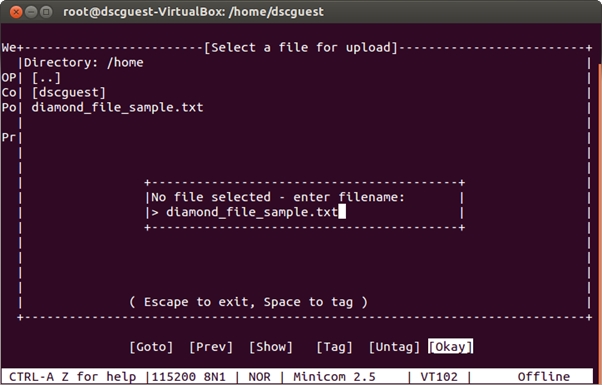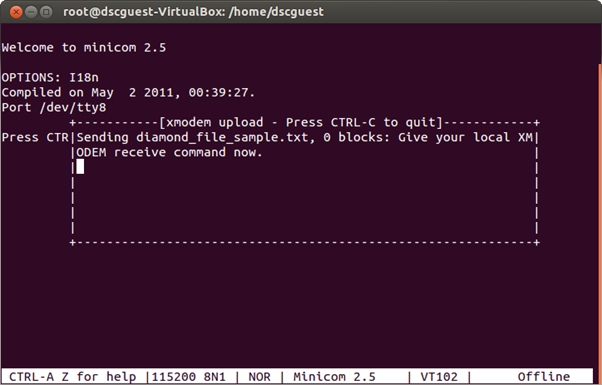APPENDIX E: FILE TRANSFER THROUGH MINICOM
Step 1: Serial port configuration
First, Become root user and start Minicom in configuration mode with the following command:
$ minicom –s
Following window appears
Move on Serial port setup and press enter to continue , the following window appears
Type A to change serial device, here /dev/ttyS0 means for serial port 1 and change S0 to S1 or S2 based on the requirement.
Type E to change baud rate, here 115200 8N1 means 115200 baud rate, 8 bit, no parity and 1 stop bit.
Once the setting is done press enter to continue. The following window appears
Select save setup as dfl and press enter to save the setup, then press exit to proceed further. It will display initializing modem.
Step 2: File transfer
Press ctrt+A then Z for Mincom’s various option and the window will appear as follows
Press s to send files , it will show the following window
Select any of the file transfer protocol, but in the reception side also same file transfer protocol must be selected. After selecting press enter to continue ,the following window will appear
Select the Goto option
Enter file name like diamond_file_sample.txt. If the file is not present in current directory, enter full file path name in the box.
The file receiving side must be waiting to receive the file, and then go for the next step.
Press enter to send the file.
Last updated