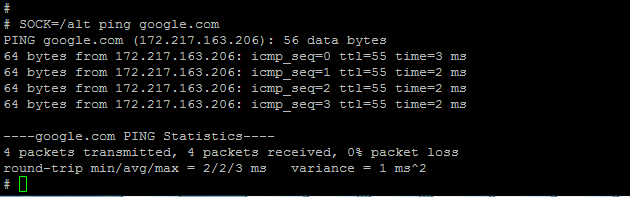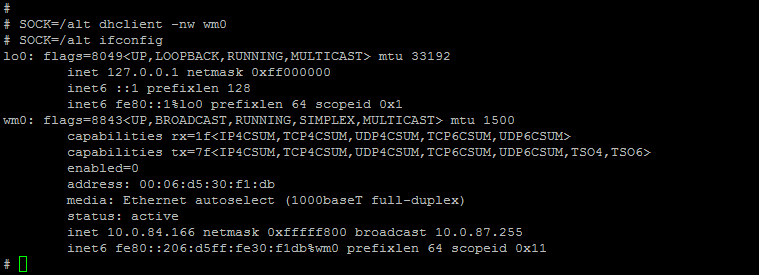Step 2: Ethernet Connection in LAN Controller2
Connect the LAN cable in the Ethernet controller2 port and check the IP address using the command ‘SOCK=/alt ifconfig’. If IP is not assigned then use the dhclient command as below for assigning the IP address.
Command to check IP address:
# SOCK=/alt ifconfig
Command to startup the connection:
# SOCK=/alt dhclient –nw wm0
Use below command for ping with network service,
# SOCK=/alt ping google.com
Last updated