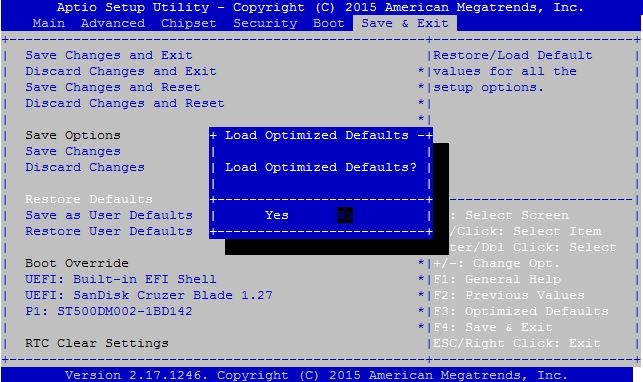7.2 Resetting BIOS options to optimal defaults if many options were handled/changed
In order to load the default BIOS settings, enter the BIOS settings and select Save and Exit menu. Then select Restore Defaults, and save/exit. This will restore the BIOS to the default state
Previous7.1 Checking BIOS to ensure BSP disk is selected in boot disk priorityNext7.3 Connecting VGA monitor if LCD or other display support fails
Last updated