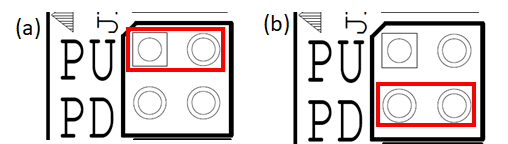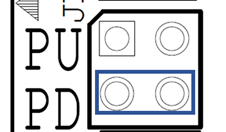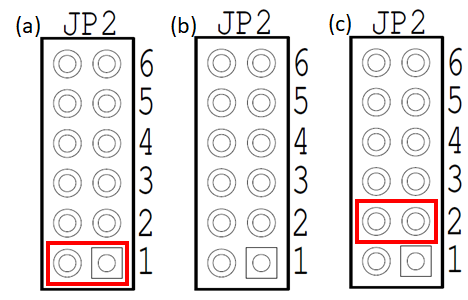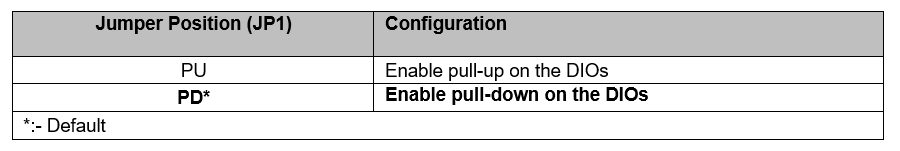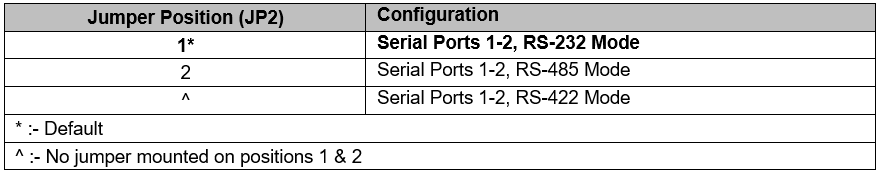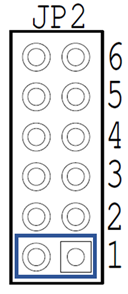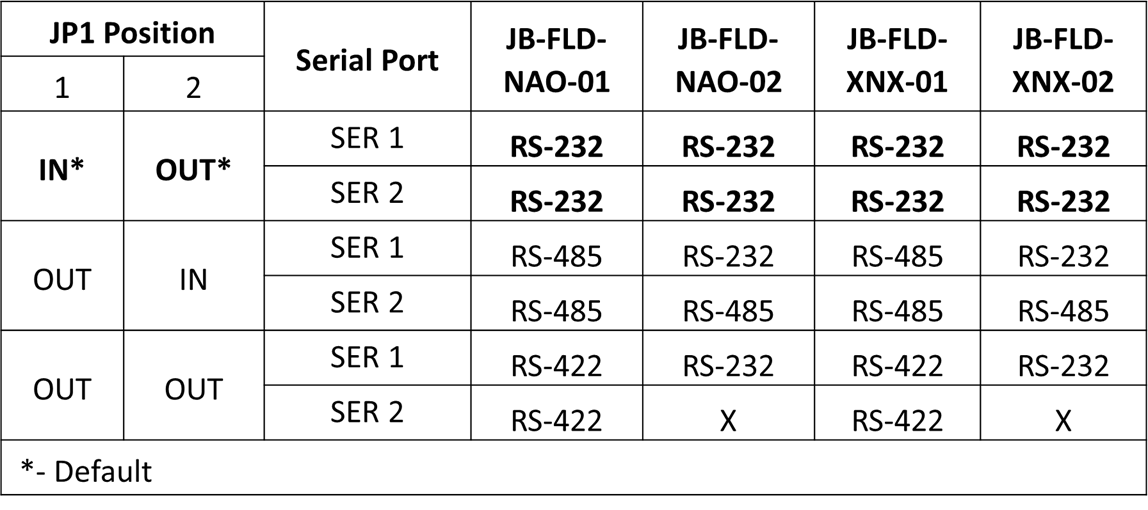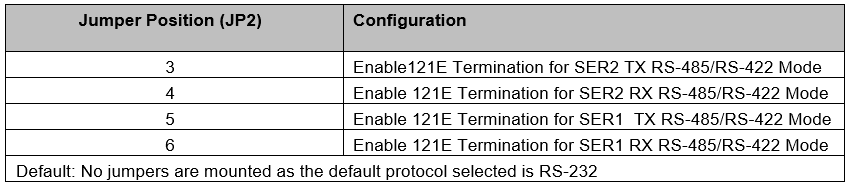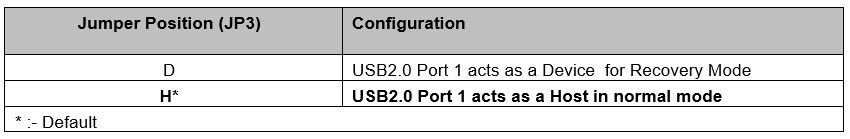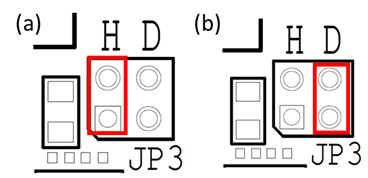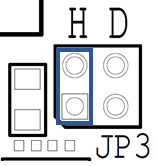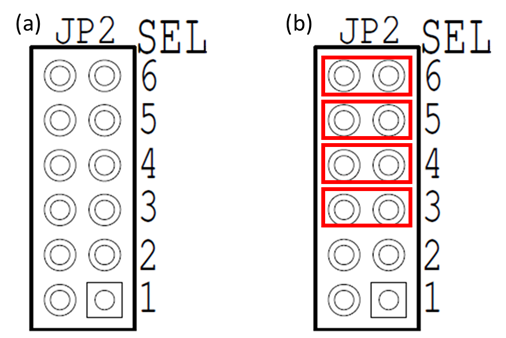7. JUMPER CONFIGURATION
This page describes the jumper block functionalities provided by the Floyd baseboard.
NOTE: To access the jumpers on the Floyd baseboard, the TOP heat sink plate needs to be removed from the JETBOX-FLOYD system.
The various jumpers for the Jetbox-Floyd provided by the Floyd baseboard are as provided below:
JP1: Enable/Disable DIO Pull/UP Down
JP2: Select Protocol Mode & Enable Termination
JP3: Select USB 2.0 - Port 1 Mode
7.1 JP1: Enable/Disable DIO Pull/UP Down
The Jumper blocks on the Floyd carrier board can be configured to enable/disable pull up/pull down settings on the GPIOs using Jumper shunts.
The Digital I/Os on the board can be configured to pull-up to 3.3V or pull-down to GND through Jumper Block JP1.
The jumper configurations are specified in the following table and illustrated below:
7.2 JP2: Select Protocol Mode & Enable Termination
The Jumper Block JP2 provides the options to select RS232, RS422, and RS485 protocols on the serial ports. It also allows to enable 121E terminations required for the serial ports to operate in RS-422 & RS-485 protocol modes.
By default, jumper position 1 in the RS232 in full-duplex mode is selected. No 121E terminations are required for the serial ports in RS-232 mode.
The JP1 jumper configurations across the different product variations are as shown below:
The jumper settings to enable 121E termination for the serial ports to work in RS-422 & RS-485 are as tabulated below:
7.3 JP3: Select USB2.0 - 1 Mode
The USB2.0 Port 1 on the carrier board can be configured to function as a Host or a Device by selecting the Jumper positions on Jumper Block JP3.
When configured as a HOST port, the USB port functions in the normal mode. When configured as a DEVICE, the USB port functions as an OTG (On-The-Go) device that implements RECOVERY mode to enable flashing the Jetson module(s).
By default, the USB2.0 Port 1 port is configured as Host. The jumper configurations are specified in the following table and illustrated below:
Last updated