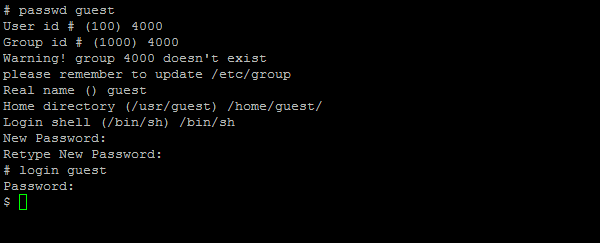Step 2: Steps to create new user
Login as root user with its password. Once you become root user , enter "passwd newuser" command.
Command Format:
# passwd <newuser>
Example:
# passwd guest
It will ask for you a user id, enter the value as ‘4000’ based on the existing user ids since diamond user has 1000 and dscguest has 2000 already.
Reenter the same value for Group id.
It will ask Real name for the user, enter “< newuser name >”.
It will ask “Home Directory”, enter “/home/<username>”.
It will ask “Login shell”, enter “/bin/sh”.
It will ask ”New Password”, enter “new password for created user”.
When it asks for reconfirmation. Re-enter the same password.
PreviousStep 1: Steps to change existing user accounts passwordNextAPPENDIX H: QNX IMAGE RE-FLASHING
Last updated