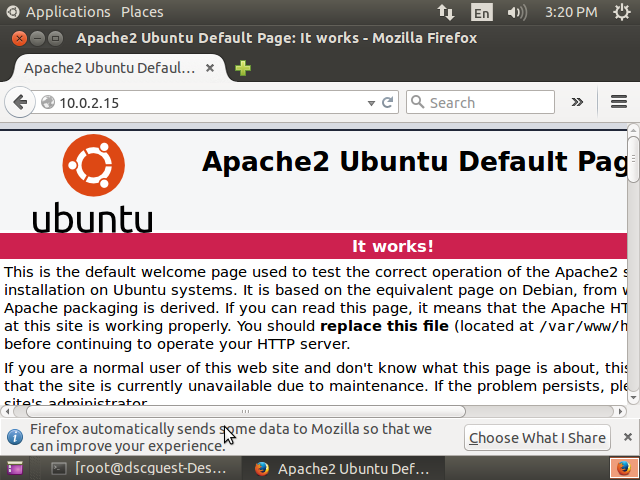Appendix C: Configuration of HTTP server
The chapter will show the steps to be followed to install Http server installation in Ubuntu 20.04.1 live operating system.
Step 1: Installing the HTTP Web Server on Ubuntu.
Open the terminal.
Switch to root user.
$ su root
enter the root login password
Type the command.
$ apt-get install apache2
Step 2: Create and serve our own webpages to user
Copy the desired html files to the following directory.
$ cp example.html /var/www/html/
For Example if user wants to view Diamond system webpage. Copy the Diamond system html page to the above mentioned directory.
$ cp Diamond.html /var/www/html/
Step 3: Testing the HTTP Server
To confirm HTTP server works properly, type the followings in web browser address space.
http://<IP address of Athena-IV board > example http://10.0.0.1
A window with a message “It Works !”appears.
To view copied desired html files in web browser, example to view Diamond webpage, type the followings in web browser address space.
http://<ipaddress of target board/ Diamond.html > (ex: http://10.0.0.1/ Diamond.html)
Note: To know the IP address assigned to the Athena-IV board, type following command in terminal
$ifconfig
Last updated