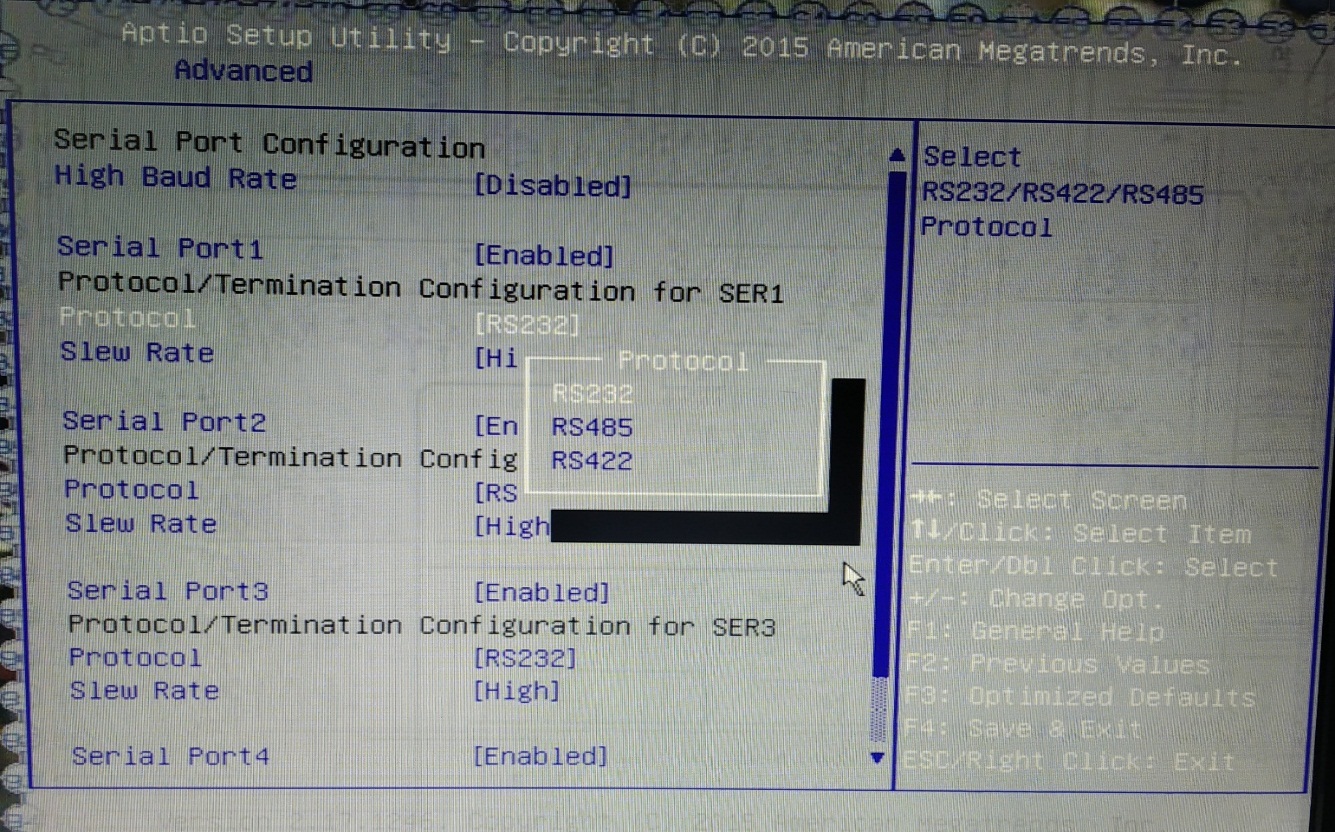Step 1: Serial port configuration in BIOS Settings
In the BIOS menu, Go to Advanced menu and then select the Serial port configuration(Advanced -> Serial port configuration) from this select the Protocol options based on the serial ports connections as shown in the image below. By default it will be on RS232 modes. Save and Exit the BIOS setup.
Last updated