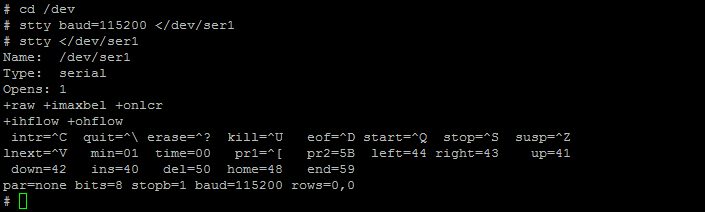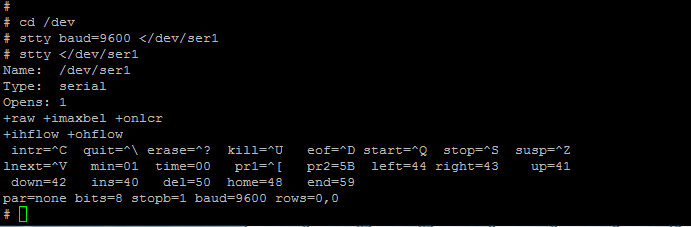Step 2: Baud Rate configuration in QNX
Login to QNX and set the baud rates using the commands below,
Setting for 9600 Baud Rates:
# stty baud=9600 < /dev/ser1
Setting for 115200 Baud Rates:
# stty baud=115200 < /dev/ser1
Serial Port settings display command:
# stty < /dev/ser1
PreviousStep 1: Serial port configuration in BIOS SettingsNextStep 3: Serial Port Data Transfer Commands
Last updated