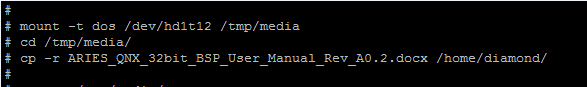Step 2: Mount DOS Filesystem based USB
We can mount the USB (FAT filesystem) by the command below and then start transferring the files.
# mount –t dos /dev/hd1t12 /tmp/media
# cd /tmp/media/
Here /tmp/media is the USB path we can list out available files in the USB using ‘ls’ command.
Note : USB pendrive filesystem type should be FAT/FAT32.
Last updated