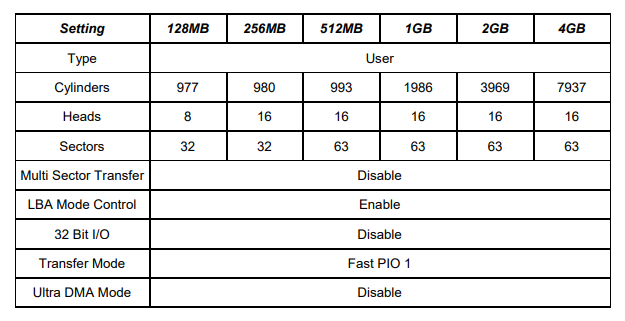24.4 BIOS FlashDisk Configuration
To configure the Helios SBC to work with the flashdisk module, enter the BIOS by pressing DEL during startup. Select the Main menu, and then select IDE Primary Master. Enter the settings shown in the following table. Exit the BIOS and save the change. The system will now boot and recognize the flashdisk module as drive C:.
Last updated