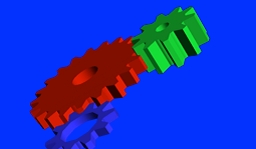Gears Application
Run the command “./gles2-gears” once you done with the Step5.
Executing “./gles2-gears” command graphics will be running by default on the first connected display device. For running on the second device execute the below command.
For VGA, run the below command as shown in the image above
# ./gles2-gears –display=2
For HDMI, run the below command as shown in the image above
#./gles2-gears –display=4
While running the gears application it will show the gears in the QNX machine that is for rendering API; if gles2-gears runs, then it confirms that screen and drivers have started successfully.
Last updated